I came across AltText.AI on Appsumo and it looked like a nice tool to help with generating Alt text for images. They have integrations with a bunch of different solutions including WordPress. However I didn’t want to install a plugin just for generating alt text.
Instead, I created a TextExpander snippet that allows me to make use of their API and generate alt text on the fly only when I needed it.
Note: You shouldn't rely soley on the AI generator for your Alt text. Only as a starting point.
This solution uses an AppleScript, this means the solution only works for people on a Mac.
Demo
1. Get your API key
Make sure you are signed in to your AltText.ai account. Once logged in, you can get your API key from here.
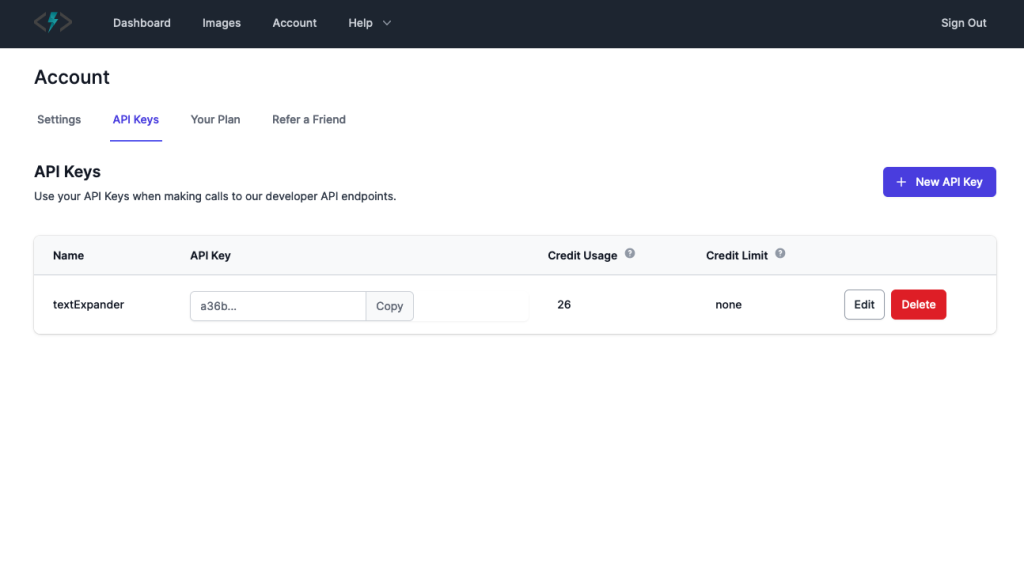
2. Installing dependancies
The TextExpander script relies on two dependancies – Homebrew and jq.
Homebrew
In your terminal, run this command to install:
ruby -e "$(curl -fsSL https://raw.githubusercontent.com/Homebrew/install/master/install)" < /dev/null 2> /dev/nullCopy
jq
Once homebrew is installed. You can install jq with the command:
brew install jqCopy
3. The snippet
Add a new TextExpander snippet and set the content type to applescript.
Set your apiKey and replace {{image url}} and {{keywords}} with TextExpander fill ins.
set apiKey to "XXXXXXXXXXXXX" set imageUrl to "{{image url}}" set keywordsString to "{{keywords}}" set AppleScript's text item delimiters to "," set tagsList to text items of keywordsString set AppleScript's text item delimiters to {""} set tagsJSON to "\"tags\": [" repeat with i from 1 to count of tagsList set thisTag to item i of tagsList set tagsJSON to tagsJSON & " \"" & thisTag & "\"" if i is not equal to (count of tagsList) then set tagsJSON to tagsJSON & "," end if end repeat set tagsJSON to tagsJSON & " ], " set overwriteJSON to "\"overwrite\": true" set jsonData to "{ \"image\": { \"url\": \"" & imageUrl & "\", " & tagsJSON & overwriteJSON & " } }" set curlCommand to "curl -X POST 'https://alttext.ai/api/v1/images' -H 'X-API-Key: " & apiKey & "' -H 'Content-Type: application/json' -d '" & jsonData & "'" try set response to do shell script curlCommand set altText to do shell script "echo " & quoted form of response & " | /opt/homebrew/bin/jq -r '.alt_text'" return altText on error errText return "Error: " & errText end tryCopy
