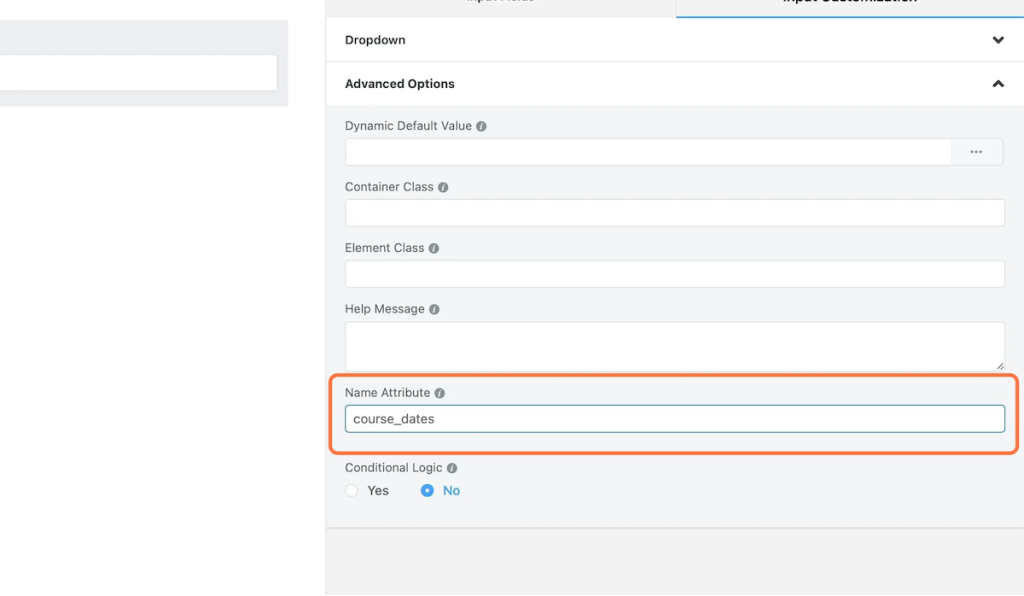One of the snippetclub.com members requested a snippet to be able to show a list of course dates in a Fluent Form dropdown and being able to only show dates that had not reached the max attendees count. As well as a date to stop showing them after.
This solution requires editing your course dates via the snippet.
1. Create a new blank form
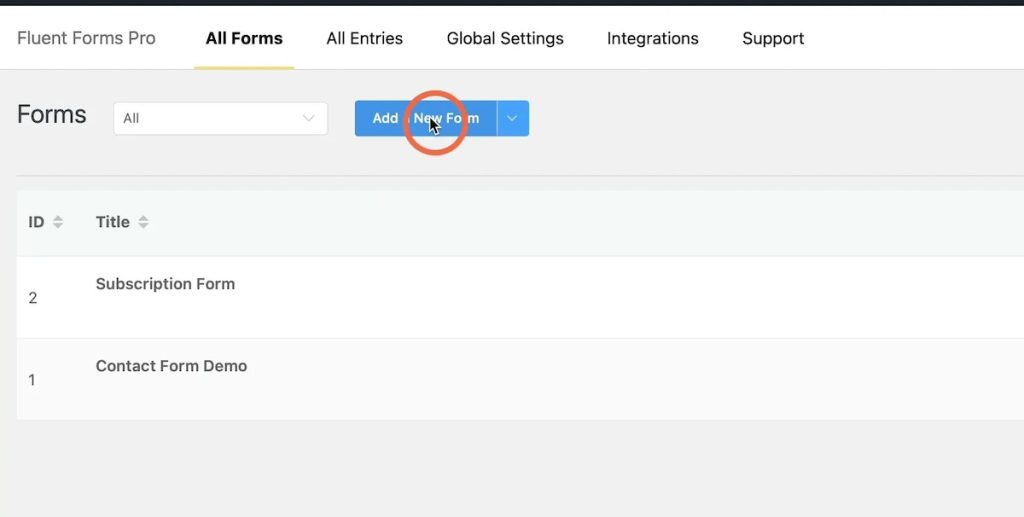
2. Add a dropdown field
This works with any select fields.
- Dropdown
- Checkbox
- Multiple Choice
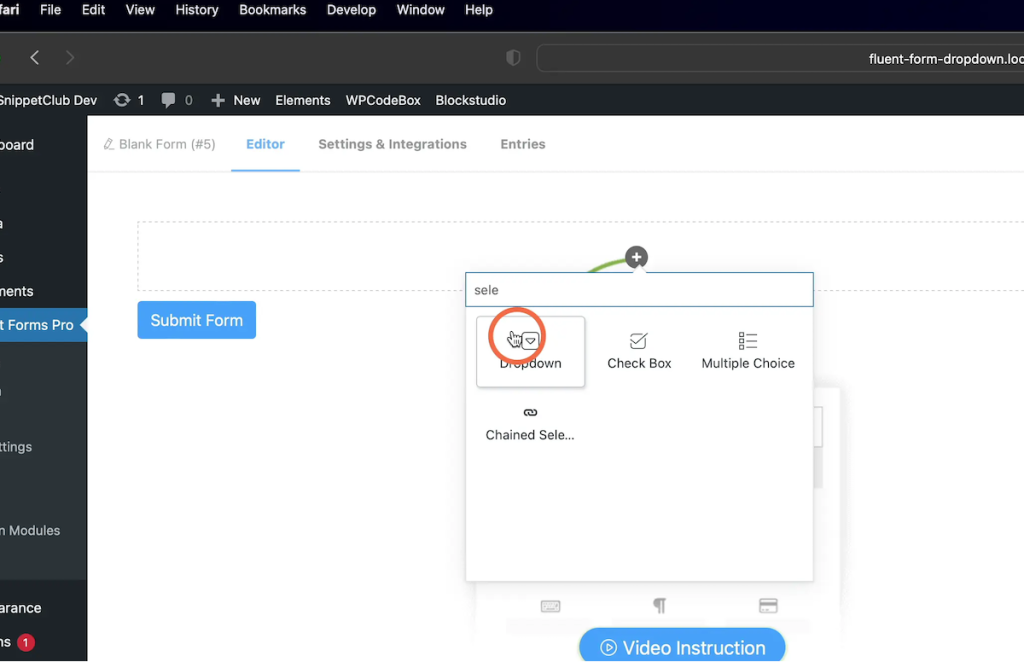
3. Set the field name attribute
We need to change the name attribute to something unique. In this case, we’re using course_dates.