I was building a website for a client and we are making heavy use of the GenerateBlocks Local Pattern library feature.
However, something that annoyed me was not being able to see the lovely featured image I set. This is used for the block preview when looking at the actual pattern library in the editor.
I went searching for a way to modify the main list to show the featured image there for quick and easy reference when searching back through my local blocks.
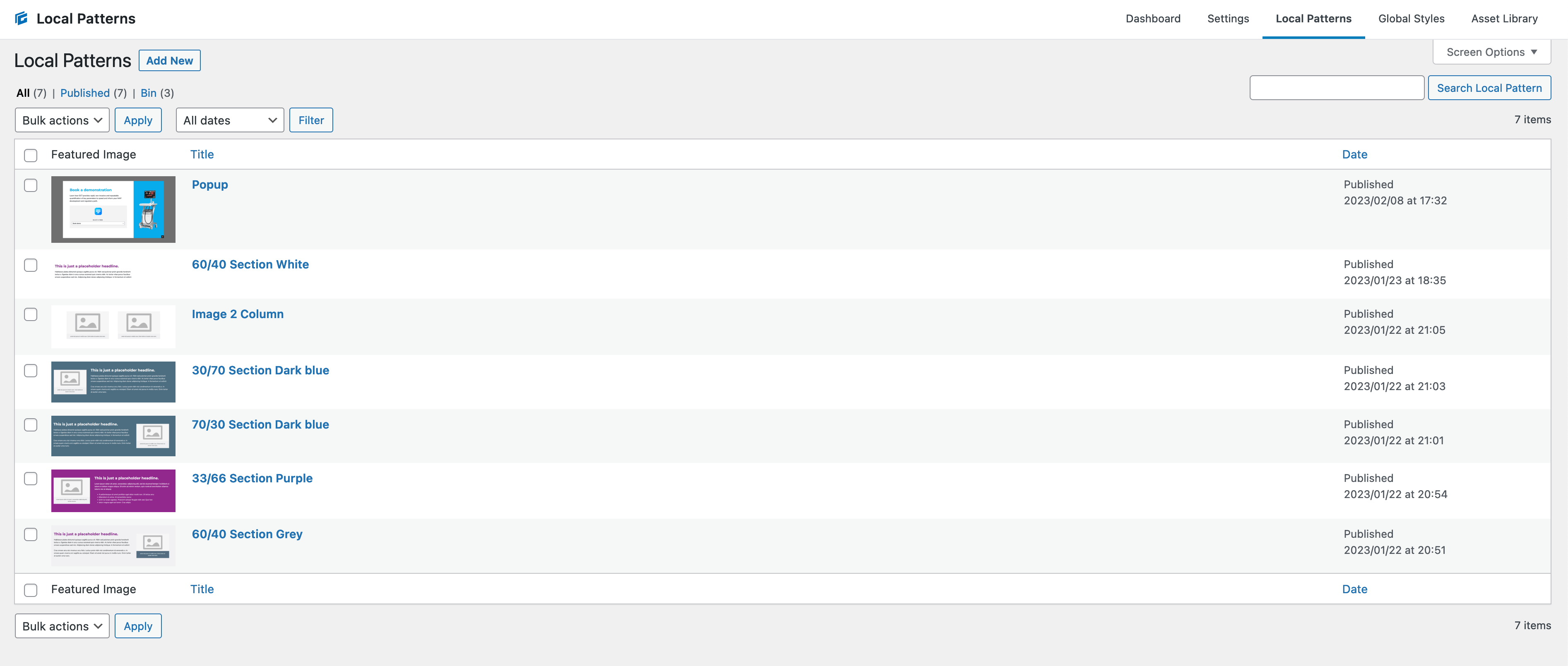
Credit to Misha Rudrastyh. This is a fork of his code that I modified to work with the GenerateBlocks Pattern Library
Snippet
Add this to your functions.php or code snippet plugin
<?php // This action hook allows to add a new empty column add_filter("manage_gblocks_templates_posts_columns","tct_featured_image_column"); function tct_featured_image_column($cols) { $cols = array_slice($cols, 0, 1, true) + [ "featured_image" => "Featured Image", ] + // our new column array_slice($cols, 1, null, true); return $cols; } // This hook fills our column with data add_action("manage_gblocks_templates_posts_custom_column","tct_render_the_column",10,2); function tct_render_the_column($column_name, $post_id) { if ("featured_image" === $column_name) { if (has_post_thumbnail($post_id)) { $id = get_post_thumbnail_id($post_id); $url = esc_url(wp_get_attachment_image_url($id, "medium")); ?><img data-id="<?php echo $id; ?>" src="<?php echo $url; ?>" /><?php } // This adds some styling for the size of the thumbnail echo "<style>.post-type-gblocks_templates #featured_image{width:150px;} .post-type-gblocks_templates td.featured_image.column-featured_image img{max-width: 100%;height: auto;}</style>"; } }Copy
